GAP 3D
TITLE OF UNIT: GAMES ART PIPELINE
Name – Lucia (Klaus) Howell
Email – l.howell0120231@arts.ac.uk
26/04/2024
TITLE OF PROJECT: 3D – Game Art Production Pipelines – Game Character
Final Render Series:











In hindsight….
This project, I would say, is the most difficult thing I’ve yet done. I found the rigging process to be the most difficult, and due to the characters four arms, I couldn’t get ready-made animations to work, so I decided to just focus on a rendered pose rather than trying to teach myself animation in a short time frame.
I enjoyed modelling in Zbrush the most, as I found it the freest out of all the processes. Throughout the majority of the project, I had made the mistake of thinking that the number of quads we were allowed was 10k. Only after retopology did I learn that it was in fact 20k, and I was well within it with my 7k faces. This fear of being over the limit led to a few choices which ultimately hindered me, especially in rigging. To save topology, I didn’t quad draw the entire torso, and the underside of the dress was incredibly minimal. This led to problems in rigging that wouldn’t have happened if I had fully drawn them, considering how many faces I didn’t realise I had spare. smh
Another issue was in rigging, I didn’t merge down all my objects into one. This made weight painting quite difficult, and by the time I realised what I should have done, It was too late.
OVERALL:
I think this render came out really well. I was very concerned for while that it wouldn’t be up to my standards, but I think the texturing has really saved it. I was also very pleased when the pose worked. I had to fix a few weights, but it was very minimal damage. I’d thus consider this a very successful render.
Process Screenshots:

These are the thumbnails for this project that I started with. I wanted a Spiderman theme, but I got quite hung up on the idea of Spider Punk to begin with. Slowly I got out of that, and developed a creepier, more fashion leaning idea.

These thumbnails I showed to Mike during a Friday lesson, and I got a lot of helpful feedback!!
My favourites were the last three. I think I loved the vibes of the last one the most, but the middle of the three is just such a satisfying silhouette. However, the creepiness of the first of the three is what really inspired me.

The final design came from combining the three of those designs into one.

This was the orthographic drawings I did to help me model the model. I tried to make the dress look almost like a spider. I think it’s quite creepy on it’s own.

That became this design when I began texturing in Substance Painter
I first started with sculpting the head and the body


I used Zspheres to construct the legs of the dress, using my turnaround as a reference in spotlight. I like the flexibility of Zspheres in how easy it is for me to manipulate them to follow my reference. (I chose green because it’s easier to see behind the spotlight)



Using the move brush primarily, I tried to sculpt the folds and tears of the fabric.


This is the finished sculpt of the fabric, plus the arms that I also sculpted, using Zspheres and my reference. I first started with one arm, which I duplicated and mirrored.

To create the dress top, I masked the design onto the torso, which I then extracted from it. I originally had no plans for how to create the back of the dress, but I quite liked the wiggly strap effect that masking created, so I kept it.

At this point I was pretty discouraged by how the dress was coming out as I thought that it looked clunky and unlike what I’d imagined. I ploughed on though.

Added Legs!

The dress I, finally, created by extracting the surface of it from the sculpt. This took a painful amount of masking the bottom off, and wasn’t completely perfect, but I relied upon fixing the topology later to fix this.
I added band, antennae and the horns. All of which were created using the curve alpha brush.
I eventually figured out how to connect the two ends of the band around the arms using the Zmodeller brush and the bridge tool.



I hadn’t originally planned on where the antennae would be coming out from on the back. However, I realised the perfect place would be from the strap of the dress.



Once all the elements were modelled I began using Quad Draw to redraw the topology. I tried to keep it as simple as possible whilst following the curves of the body as best I could.

I kept each topology seperate from each other, to merge later. I felt this would make it easier for me to work on each component.


I then realised I’d made the mistake of forgetting that the dress top would hide a lot of the geometry from the torso. I then had to delete quite a lot of it, and I’ll merge the two later.

I started the quad draw of the dress top by going round the edge. I then used these to draw the rest of the quads coming down.


Quad draw on the dress took a long while. I’ll probably have to take some of the poly’s out of it, but for now, pretty happy.



I’m a lot more happy with how it looks after quad drawing, as the original bulky cult did not have me impressed.

I then forgot that the original sketched thumbnail had this spine going down the character’s back, so I wanted to add it in.


Sculpting in Maya is a lot lot worse than Zbrush, however I got over it, and was able to quad draw the new spine in.






Then added in the new legs. I tried to think about how the knees would bend, but we can only hope. I also got rid of her belly, because realistically, will not be seen at all so might as well try save some polys.


Hides pretty well

Also some very low topology feet.
Once I had the topology of the top arms, I then copied one to the bottom set of arms.

After finishing that arm’s topology, I mirrored it over to the other arm



The bands mark the end of the redrawing topology

The next pain of my soul came in trying to create the underside of the dress. Originally I tried extruding it. Now it didn’t actually go that badly, until edges and vertices were duplicating and it wasn’t great.
I then tried Mike’s suggestion of shrinking the underside, but it never worked perfectly and required a lot of moving things round. So I tried to find a different solution.


I found my solution in the Move Normal Tool


For this I selected all the verticies, and while the shrinking of them was quite finnicky, I found it easier to ensure that the whole thing was tucked under the surface. It also meant that the resizing was more relative to the shape of the dress so the tweaking wasn’t as intense.
Next followed some stressful UV Mapping. Somehow I mapped the dress quite well.




















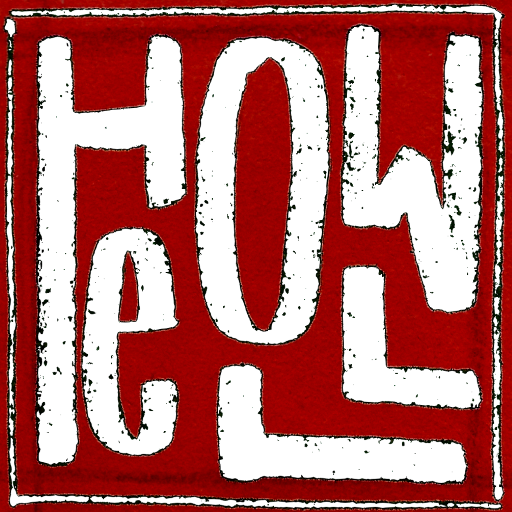
Leave a Reply