GAP 2D
TITLE OF UNIT: GAMES ART PIPELINE
Name – Lucia (Klaus) Howell
Email – l.howell0120231@arts.ac.uk
26/04/2024
TITLE OF PROJECT: 2D – Concept Art Production Pipelines
Final Render Series:




Vibes and thinkings:
I actually really loved this unit. At first, I didn’t have a clear idea of what I wanted to do. I was gonna make some kind of demonic rageful priest at first, but after doing a bunch of thumbnailing and revisions, I think the idea became pretty realised. I really like Zbrush as a software, so there wasn’t a steep learning curve. The only difficulty came in making the model accurate.
I think I tried for “Perfection” as well a little too much. This work wasn’t confined in the 6 weeks, and I think I probably been quicker modelling. But I put that down to the fact that it was my first time ever modelling, and I was lost for ideas in the beginning.
OVERALL:
I think this went really well. I think I’m pretty good at digital painting, so once I shook the feeling that it was once a 3D work, I really got down to it and got painterly. Peter helped a lot with feedback in every revision I showed him, and honestly that really helped bringing the finished product to life.
Process Screenshots:
At the start I was a unsure of which thumbnail to go with, so to keep myself productive, I decided to model some teeth that I would use in my model.
I modelled the jaw first, then the different types of teeth (molar, incisor and canines) and duplicated them into position.



Honestly surprised myself on how decently this turned out

Me looking at my finished model be like:

I had a play around with what I could do with the teeth before settling on the design that I used. (This model could have been more nightmare inducing, though)



Once I’d finished modelling the head, Peter very helpfully pointed out the Curve Alpha brush, which made hair a hell of a lot easier.




I love little details, what’s better that an eyeball balancing on tongue, optical nerve included.
It’s at this point that my thumbnails really started to come together

Above is the original 11 that I created. As I didn’t have a clear vision, it started quite abstract. I really like the last two on the front row at this point. At the time I was going for “rage” and I feel like they best illustrated this. Bonus mention to the first and last ones in the set, as I genuinely really like them. The last one feels a bit chickeny lol

After showing letting my imaginatio run wild, I went back to Peter, and he game me some useful feedback. I revised some of my earlier designs, and created a new one. The 12th design became a medley of the some of the designs previous.

Eventually, these were all the thumbnails that I created. We went for the revised first one. But I think my runners up were the second to last on the top row, and the last one. (I just think the last one would have been dificult to model)
Thus begins the model:



Back to my old friend, Zspheres. This made putting in the models a lot easier for me.





What if I just left it like that, what then.

Just kidding, I made it bony, of course.



It’s a little wiggly but oh well, she’s cute.



Here comes the failure. This was the original plan for the torso which we can all agree was too flat and just not giving.


This is obviously a lot better. I didn’t really want a full rib cage, but more the feeling of one under thin flesh. It’s not anatomically accurate, but if you wanted that, you can have a look at the rest of the model 😉

Loveleh



It may not be anatomically accurate but you can’t deny that it looks fabulous


Added in some shoulder blades to complete the look.

I modelled the hips, and forgot the screenshots so please gaze lovingly upon the hips of my model thx

I started modelling the legs. I used ZSpheres for this (my beloved). My first thought was to keep them reasonably proportioned. But after consulting with Peter, we decided that I was being too conservative for my own tastes, SO LONG THEY BECAME.

We got two long legs now. As anatomically correct as I could – it is stretched, the poor love.
Okay now feet – I’m sorry.



I started by modelling the ankle, using Zbrush in see-through with a reference behind. This was quite fun, but a bit long to try get it all anatomically correct as best I could.

Then I sculpted a toe with Zspheres, and duplicated that into the other toes’s positions.

He’s just a silly dude.
Once I’d sculpted all the individual elements, I moved them all into position for the pose.

I brought the finished sculpt into Maya to add the lighting, as I’m the most familiar with it.

Starting the paint over I wanted a lot of drama, and I’d always had in my mind the idea of long fabric draping all over the place.

After going back to Peter for some feedback, he suggesting putting an overlay layer over the face to bring in some brightness and focus there.

Then after another round of feedback, Peter told me to be as painterly as I was in the last project, which was good advice because I wasn’t quite gelling with the idea of painting over the 3D. So I added in some lovely light rays and the feeling of torn fabric. I also painted a lot of flyaway cloths for the vibes.

Then after my own thoughts and feelings, I thought about adding some fun gross texture to the legs. Like loose strings. Not sure what to call it.
After going back for more feedback, Peter told me to add more photobashing. So away with some of the fabrics that I drew.

This is just after aranging the various fabrics I’ve photobashed in. At this point, I’m afraid of having too much in the image. But this I can help through painting over it.
It’s worth mentioning that I had to move this painting from my tablet to the computer as it was getting so large, and in need of layer space. I also bought a graphics tablet for this (and substance painter) so I think I’m pretty committed lol.

I used a bristle brush to blend the photos so they looked more painterly.
Then I added a light sunrays overlay over top the image.
Final result:

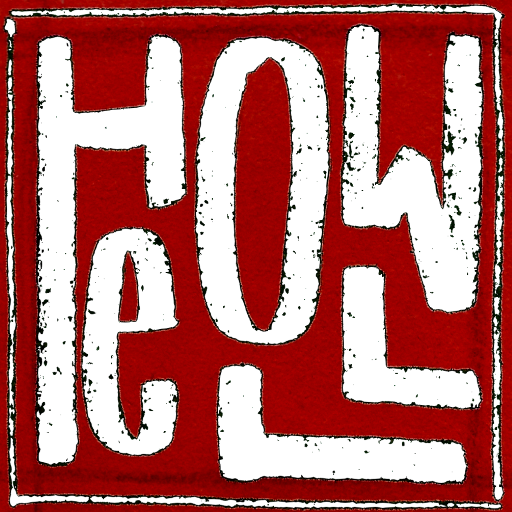
Write more, thats all I have to say. Literally, it seems as though
you relied oon the video to make your point. You obviously know what youfe
talkiung about, why waste ypur intelligence oon just posting videos
too your blog when you could be giving uss
something enlightening to read? https://Bandurart.Mystrikingly.com/